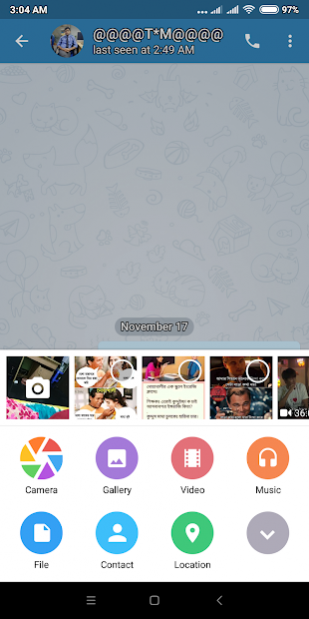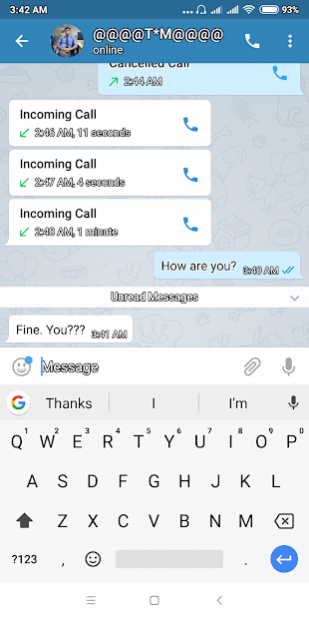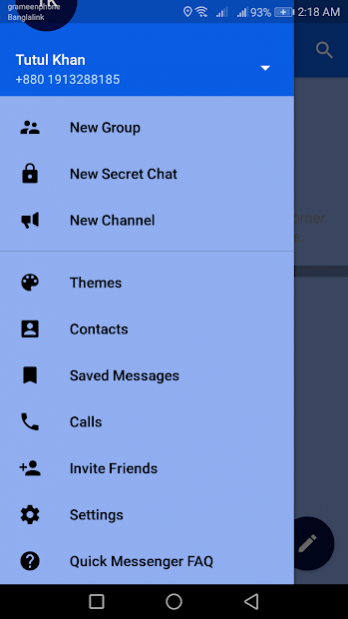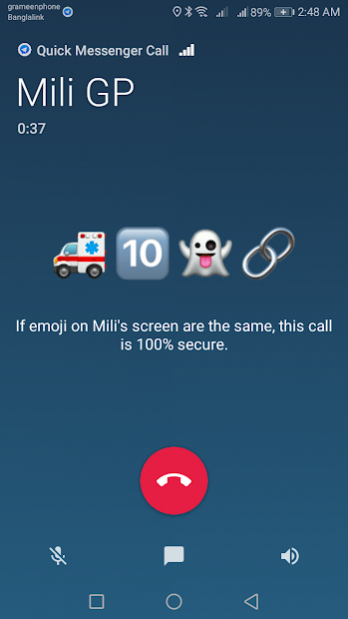Quick Messenger 1.0.21
Free Version
Publisher Description
Quick Messenger is a Easy and Quick Messaging app.It's completely free.
Amazing Features of "Quick Messenger":
- 100% free Messenger
- Phone emojis option
- Saving your files using original filename option
- Powerful photos and videos editing tools
- Open sticker/GIF platform to cater for your all expressive needs.
- Use direct share without quoting sender option
- Adding member directly from chat screen option
- Mute users or groups directly from main screen option
- Wallpaper change from chat screen option
- Group admin can shows in groups profile
- You can show own photo or user photo in chat
- You can use pone font
- You can built to deliver messages in the minimum bytes possible.
- We are provide the best security combined with ease of use.
- We provide your privacy seriously, we will never give third parties
access to your data.
- You can send unlimited media and files.
- You can access your messages from all devices easily.
- Play game and compete with your friend.
- Call and Chat with 100% Privacy.
- Share of your location
- Uses Internet connection for calls and messaging
One of the best messaging apps on the Play Store. To use "Quick Messenger" for it's Amazing Features.
About Quick Messenger
Quick Messenger is a free app for Android published in the Telephony list of apps, part of Communications.
The company that develops Quick Messenger is Top Ten Entertainment. The latest version released by its developer is 1.0.21.
To install Quick Messenger on your Android device, just click the green Continue To App button above to start the installation process. The app is listed on our website since 2021-07-23 and was downloaded 10 times. We have already checked if the download link is safe, however for your own protection we recommend that you scan the downloaded app with your antivirus. Your antivirus may detect the Quick Messenger as malware as malware if the download link to com.wQuickMessenger_8311842 is broken.
How to install Quick Messenger on your Android device:
- Click on the Continue To App button on our website. This will redirect you to Google Play.
- Once the Quick Messenger is shown in the Google Play listing of your Android device, you can start its download and installation. Tap on the Install button located below the search bar and to the right of the app icon.
- A pop-up window with the permissions required by Quick Messenger will be shown. Click on Accept to continue the process.
- Quick Messenger will be downloaded onto your device, displaying a progress. Once the download completes, the installation will start and you'll get a notification after the installation is finished.